Carefully read the following statements below or your application WILL be returned/rejected. After reading each statement, click the “I Understand” button to acknowledge your understanding of each statement to continue to the next statement. Once each statement has been read and understood, you will receive the link to the e-QIP site to begin filling in your questionnaire.
I understand, during the initial set up of Golden Questions at log on, I will be entering city of birth as directed on the email message. This may be either my actual city of birth or UNKNOWN depending on the instructions in the message.
I understand, if this is my Periodic Reinvestigation (PR) and I have already established a user ID and password I should use that as instructed.
I understand if two selections are presented to me, I should pick the link with the Agency Listed as SON DISS. I understand If I select the wrong link, I will have to complete the entire paperwork again.
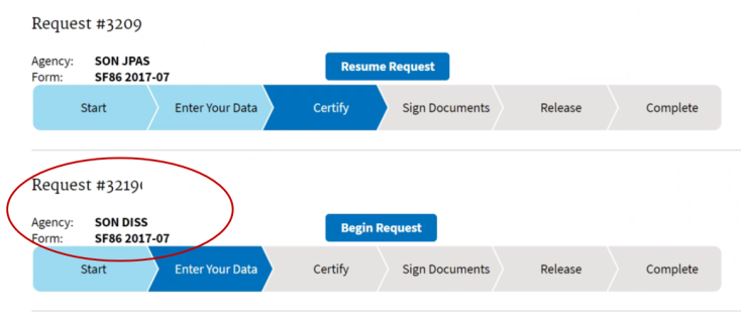
In Section 12 – School: You must select yes to at least one of the questions or write in additional comments regarding the last grade completed, no matter how long ago this was or if you didn’t graduate; a GED should also be listed.
Section 13A – I understand I must enter 8710 Freeport Parkway, Irving TX 75063 for my employer address. I will be given an opportunity in a later question to enter my actual work location.
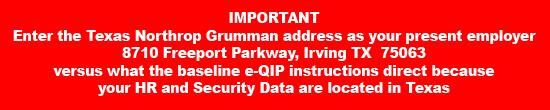
In all sections, a complete address must be provided. Otherwise, my application will be returned/rejected.
Review the instructions attached to the email to complete the application
Congratulations! You May Now Begin the Process
Click to enter the e-QIP Applicant Site https://www.opm.gov/investigations/e-qip-application/ (You will be leaving the Northrop Grumman website)
A browser check runs automatically. If you need browser help, click http://www.opm.gov/e-qip/reference.asp
IF THIS IS YOUR FIRST TIME COMPLETING A CLEARANCE APPLICATION
Register on the e-QIP website if you have not already. You will need the registration PIN provided in the ESSS e-mail you received. You will need your Social Security Number. If you do not have one, contact ESSS at (855) 737-8364 (855 SERVE NG).
You will need to set up what is referred to as Golden Questions; answer with the following:
- Your year of birth
- Your last name
- City of Birth, YOU MUST enter “unknown” (lowercase)
- Click Enter Your Data to begin.
If you have already accessed the online portal for this investigation or a previous investigation within the last two years, login with your username and password that you created at that time.
If you registered before and forgot your password, click the “Forgot Password” link.
If you forgot your username, contact the DCSA Applicant Knowledge Center at (724) 738-5090.